I have log transformed my data and plan to plot this as a bar chart in ggplot2. The data looks as follows:
I would like to work out how to change where the X axis is positioned along the y axis at -4... I can do this in excel, however I would like to do this in ggplot2. The graphs would look as follows:
Does anyone know how to do this?