Apologies for the poor explanation, as I'm no code expert.
Im extracting a piece of information which is layd out in tables such as this:
I need to extract each table for example from Consumer buy-to-let Business table i need the following: Consumer buy-to-let arranger,Consumer buy-to-let advisor
My current XPath which extracts this information but without a comma looks like this:
//*/text()[normalize-space(.)='Consumer buy-to-let Business']/parent::*/parent::*/p
Output:
Consumer buy-to-let arrangerConsumer buy-to-let advisor
I'm struggling to find out how to add the comma as a separator.