I'm trying to extract the details of a file using Python. Specifically, when I right click a photo and select properties, under the Details tab of the menu that pops up, there's a whole bunch of details about the file. What I really need is the contents of the "People" detail.
This is the menu in question:
Is there a good way of getting that People detail in a string or something?
Some people have suggested using ExifRead. I tried that, but it didn't pull the People tag out of the Exif data.