I have designed a accordion menu like in the image. If you click a menu the opened menu will get closed.This is the functionality of accordion. But in this design i've clicks menu one by one but the previous one was not closing.. How to fix this issue? Thanks in advance
jQuery(document).ready(function () {
var acc = document.getElementsByClassName("accordion");
var i;
for (i = 0; i < acc.length; i++) {
acc[i].onclick = function () {
this.classList.toggle("active");
this.nextElementSibling.classList.toggle("show");
};
}
});.boot-accordian {
padding-top: 2%;
}
.boot-accordian button.accordion {
text-transform: uppercase;
background-color: #362f29;
color: #e96f0a;
cursor: pointer;
width: 100%;
border: none;
border-top: 1px solid #3e352c;
border-bottom: 1px solid #3e352c;
text-align: left;
outline: none;
font-size: 15px;
transition: 0.4s;
padding: 0.8% 1% 0.8% 3%;
}
.boot-accordian .para {
padding-left: 1px;
padding-top: 2%;
font-size: 15px;
}
.boot-accordian button.accordion.active,
.boot-accordian button.accordion:hover {
background-color: #362f29;
}
.boot-accordian button.accordion:after {
font-size: 13px;
font-family: FontAwesome;
content: "\f067";
float: right;
}
.boot-accordian button.accordion.active:after {
content: "\f068";
font-family: FontAwesome;
font-size: 13px;
}
.boot-accordian div.panel {
padding: 0 18px;
display: none;
background-color: #433a31;
}
.boot-accordian div.panel.show {
display: block;
margin: 0;
padding-bottom: 5%;
}<script src="https://ajax.googleapis.com/ajax/libs/jquery/2.1.1/jquery.min.js"></script>
<div class="boot-accordian">
<button class="accordion">listings</button>
<div class="panel">
<p class="para">Store all the necessary contract information such as important dates, closer & agent contact information, special contract teams, etc. You can even upload digital copies of contracts, title policies - and send important date reminders to your Outlook or Google Calendar accounts, iphone or Blackberry.</p>
</div>
<button class="accordion">contract information</button>
<div class="panel">
<p class="para">Store all the necessary contract information such as important dates, closer & agent contact information, special contract teams, etc. You can even upload digital copies of contracts, title policies - and send important date reminders to your Outlook or Google Calendar accounts, iphone or Blackberry.</p>
</div>
<button class="accordion">letter templates</button>
<div class="panel">
<p class="para">Store all the necessary contract information such as important dates, closer & agent contact information, special contract teams, etc. You can even upload digital copies of contracts, title policies - and send important date reminders to your Outlook or Google Calendaraccounts, iphone or Blackberry.</p>
</div>
<button class="accordion">tasks and task templates</button>
<div class="panel">
<p class="para">Store all the necessary contract information such as important dates, closer & agent contact information, special contract teams, etc. You can even upload digital copies of contracts, title policies - and send important date reminders to your Outlook or Google Calendar accounts, iphone or Blackberry.</p>
</div>
<button class="accordion">secure file storage</button>
<div class="panel">
<p class="para">Store all the necessary contract information such as important dates, closer & agent contact information, special contract teams, etc. You can even upload digital copies of contracts, title policies - and send important date reminders to your Outlook or Google Calendar accounts, iphone or Blackberry.</p>
</div>
<button class="accordion">reports</button>
<div class="panel">
<p class="para">Store all the necessary contract information such as important dates, closer & agent contact information, special contract teams, etc. You can even upload digital copies of contracts, title policies - and send important date reminders to your Outlook or Google Calendar accounts, iphone or Blackberry.</p>
</div>
</div>