How do I save/fix some checked/unchecked options on the pull dialog of TortoiseGit? Some people from my team want to use this tool and if they don't uncheck the options highlighted the current branch is force-merged and the HEAD gets lost every time.
Asked
Active
Viewed 209 times
0
-
Sorry, but I don't understand "current branch is forced merged and the HEAD get lost every time". Can you clearify? – MrTux Aug 18 '16 at 10:50
-
Yes @MrTux, for some reason the TortoiseGit override the master HEAD (forcing, not merging or rebasing) therefore the local master looses the HEAD reference from the origin one. – Idemax Aug 18 '16 at 12:21
-
Sorry, still don't understand. – MrTux Aug 18 '16 at 12:34
-
I guess this link https://git-scm.com/book/en/v2/Git-Internals-Git-References can help you @MrTux – Idemax Aug 24 '16 at 09:07
1 Answers
1
The highlighted checkboxes are so-called three-state-checkboxes. In the highlighted form those are in the indeterminated state, i.e., TortoiseGit does not explicitly activate or deactivate those options, but uses the default of Git.
TortoiseGit uses the three-state checkboxes here, so that you can override the default which is configured in vanilla git (there are several ways in git for configuring this, e.g. fetch.prune, remote.<name>.prune and maybe others).
In order to change the default you have to use git config.
For controlling the default value of prune see fetch.prune and remote.<name>.prune. For controlling the value of tags see remote.<name>.tagOpt.
MrTux
- 32,350
- 30
- 109
- 146
-
Is a fresh and new repo with anything configured so far, could you give me the attributes to me explicitly disable them? – Idemax Aug 18 '16 at 12:19
-
1In order to see current values, see http://stackoverflow.com/a/12254105/3906760. I can't give you exact attributes as there are many possible ones as I described in the answer. – MrTux Aug 18 '16 at 12:34