I'm trying to implement client-side input validation for a datatables-editor that I'm rewriting. The form is created dynamically and then added to a bootstrap-modal.
I have encountered a problem where adding <pattern> and/or required doesn't result in any added functionality at all. The form just accepts the input and submits, and I'm quite confused as to why that is.
EDIT: I have added the relevant code to a plunkr
I have now added the full project. Specifically the issue is connected to the _openEditModal function and _openAddModal function, where i generate the forms dynamically and add the pattern='patternVariable'.
The pattern for this example (however it doesn't work no matter what pattern I use):
^[a-zA-Z0-9\.]+$
Creating the form:
var data = "";
data += "<form name='altEditor-form' role='form'>";
for(var j = 0; j < columnDefs.length; j++){
data += "<div class='form-group'><div class='col-sm-3 col-md-3 col-lg-3 text-right' style='padding-top:7px;'><label for='" + columnDefs[j].title + "'>" + columnDefs[j].title + ":</label></div><div class='col-sm-9 col-md-9 col-lg-9'>";
if(columnTypes[j].type.includes("text")){
data += "<input type='" + columnTypes[j].type + "' id='" + columnDefs[j].title + "' pattern='" + columnPattern[j].pattern + "' title='" + patternErrMsg[j].msg + "' required name='" + columnDefs[j].title + "' placeholder='" + columnDefs[j].title + "' style='overflow:hidden' class='form-control form-control-sm' value='" + adata.data()[0][newaData[j].name] + "'>";
}
if(...){...}
data +="</div><div style='clear:both;'></div></div>";
}
data += "</form>";
As you can see I add the tags like so:
pattern='" + columnPattern[j].pattern + "' title='" + patternErrMsg[j].msg + "' required ...
The modal:
$('#altEditor-modal').on('show.bs.modal', function() {
$('#altEditor-modal').find('.modal-title').html('Edit Record');
$('#altEditor-modal').find('.modal-body').html(data);
$('#altEditor-modal').find('.modal-footer').html("<button type='button' data-content='remove' class='btn btn-default' data-dismiss='modal'>Close</button>\
<input type='submit' data-content='remove' class='btn btn-primary' id='editRowBtn'>Save Changes</input>");
I made sure that the button has type='submit' as I've read that this is what triggers the pattern-check.
editRowBtn code:
$(document).on('click', '#editRowBtn', function(e)
{
e.preventDefault();
e.stopPropagation();
that._editRowData();
});
To make sure that my code is actually adding the attributes to the input i checked the console:
Any help or advice is greatly appreciated as I'm kinda stuck here.