i have been searching on how to fix this error. I have just changed my application to use a .Settings file. I have just tried to run it in debug mode and it seems to throw and unhandled exception in the ShopSettings.Designer.cs.
Most of the answers to other questions talk about the Config file which every answer i have tried doesn't change anything.
This happens when the application is first loaded... Even so that the application can't throw an unhandled exception if i run it outside the debug mode.
Thanks in Advance, and if there is anything else that is required for an answer. Please comment and I will get back ASAP.
Update
Here is the View Details screen. (Red marks for security reasons)
All of the errors that i have when id debug to when the ServerName is first used of which is where it throws the error