I have enabled the CSRF in the java back-end (in SecurityConfig.java file) due to maintain user sessions between the angular2 and spring app. but when the post submission fired, I haven't seen any CSRF token binded to the POST request.
How would be possible way to add the CSRF token to my angular2 app. (add to the post request )
loginService.ts
userLogin(loginDTO){
let headers = new Headers({ 'Content-Type': 'application/json' });
let options = new RequestOptions({ headers: headers });
var result = this._http.post(this._rest_service_login, JSON.stringify(loginDTO),options)
.map(res => res.json());
return result;
}