How can i make a selection that is possible user select cell by cell without interverval?
How i get row and column position and store in _dvPosicoes = new double[7][7].
I've already used:
setSelectionMode(ListSelectionModel.MULTIPLE_INTERVAL_SELECTION);setColumnSelectionAllowed(false);setRowSelectionAllowed(false);- Override method
Component getTableCellRendererComponent
I tried this:
import java.awt.*;
import javax.swing.*;
import javax.swing.event.*;
public class UserTable extends JPanel {
// Propriedades.
// Define o tamanho do Grid.
private static final int TAMANHOGRID = 7;
// Quarda os valores das posíções das células clícadas pelo Usuário.
private double[][] _dvPosicoes = new double[7][7];
// Possibilita a mudança das configurações do elemento tipo lista.
public DefaultListModel _dlmListaUsuario = new DefaultListModel();
public JList _listaUsuario = new JList(_dlmListaUsuario);
public JButton _btnVerificar = new JButton("Verificar");
public JLabel _lblTitulo = new JLabel("Desenhe o Dígito:");
public UserTable() {
super(new FlowLayout(FlowLayout.CENTER, 10, 10));
// Configurações da Lista.
_listaUsuario.setSelectionMode(ListSelectionModel.MULTIPLE_INTERVAL_SELECTION);
_listaUsuario.setLayoutOrientation(JList.VERTICAL_WRAP);
_listaUsuario.setVisibleRowCount(7);
_listaUsuario.setVisibleRowCount(TAMANHOGRID);
_listaUsuario.setCellRenderer(new RendenrizarLista());
_listaUsuario.addListSelectionListener(new SelecionarHandler());
/*int start = 0;
int end = _listaUsuario.getModel().getSize() - 1;
if (end >= 0) {
_listaUsuario.setSelectionInterval(start, end);
}*/
System.out.println(_listaUsuario.getSelectedValuesList());
// Mostra os valores das posições x e y das células clicadas pelo Usuário.
for (int _iContadorI = 0; _iContadorI < _dvPosicoes.length; _iContadorI++) {
for (int _iContadorJ = 0; _iContadorJ < _dvPosicoes[_iContadorI].length; _iContadorJ++) {
_dvPosicoes[_iContadorI][_iContadorJ] = _iContadorI;
//double _strPosPressionada = _dvPosicoes[_iContadorI][_iContadorJ];
String _strPosPressionada = "X";
// Muda a forma de como é mostrado posição de cada célula do Grid.
_dlmListaUsuario.addElement(_strPosPressionada);
//System.out.println(_dlmListaUsuario.getElementAt((int)_dvPosicoes[_iContadorI][_iContadorJ]));
}
}
// Adiciona os Componentes.
//this.add(_lblTitulo);
this.add(_btnVerificar);
this.add(_listaUsuario);
}
// Mudar as configurações de cada célula do grid.
private class RendenrizarLista extends DefaultListCellRenderer {
// Set
public RendenrizarLista() {
this.setBorder(BorderFactory.createLineBorder(Color.BLACK, 10, true));
}
@Override
public Component getListCellRendererComponent(JList list, Object value, int index, boolean isSelected, boolean cellHasFocus) {
JComponent component = (JComponent) super.getListCellRendererComponent(list, value, index, isSelected, cellHasFocus);
component.setBorder(BorderFactory.createEmptyBorder((int) TAMANHOGRID, (int) TAMANHOGRID, (int) TAMANHOGRID, (int) TAMANHOGRID));
component.setBorder(BorderFactory.createEmptyBorder(TAMANHOGRID, TAMANHOGRID, TAMANHOGRID, TAMANHOGRID));
return component;
}
}
private class SelecionarHandler implements ListSelectionListener {
@Override
public void valueChanged(ListSelectionEvent e) {
if (!e.getValueIsAdjusting()) {
//System.out.println(_listaUsuario.getSelectedValuesList());
//System.out.println(_dvPosicoes);
}
}
}
void mostrarJanelaPrincipal() {
JFrame frmPrincipal = new JFrame("Reconhecedor de Dígitos");
frmPrincipal.setDefaultCloseOperation(JFrame.EXIT_ON_CLOSE);
frmPrincipal.setLocationRelativeTo(null);
frmPrincipal.setResizable(false);
frmPrincipal.add(this);
frmPrincipal.pack();
frmPrincipal.setVisible(true);
}
public static void main(String[] args) {
EventQueue.invokeLater(() -> {
new UserTable().mostrarJanelaPrincipal();
});
}
}