I'm following this tutorial from angular.io
As they said, I've created hero.spec.ts file to create unit tests:
import { Hero } from './hero';
describe('Hero', () => {
it('has name', () => {
let hero: Hero = {id: 1, name: 'Super Cat'};
expect(hero.name).toEqual('Super Cat');
});
it('has id', () => {
let hero: Hero = {id: 1, name: 'Super Cat'};
expect(hero.id).toEqual(1);
});
});
Unit Tests work like a charm. The problem is: I see some errors, which are mentioned in tutorial:
Our editor and the compiler may complain that they don’t know what
itandexpectare because they lack the typing files that describe Jasmine. We can ignore those annoying complaints for now as they are harmless.
And they indeed ignored it. Even though those errors are harmless, it doesn't look good in my output console when I receive bunch of them.
Example of what I get:
Cannot find name 'describe'.
Cannot find name 'it'.
Cannot find name 'expect'.
What can I do to fix it?