I am working on an android application. Meanwhile i got chance to work on another application similar to first. I have just copy my previous code to new
project.
1) src files
2) res files
3) manifest
4) build.gradle
and then I change packagename from com.abc to com.xyz in
1) build.gradle
2) Manifest
3) src files
Now i have installed first app in my device and try to install second one but it does not work. Same error also occur when i have installed second app and try to install first one.
Here is the error
Is there any other thing i need to change apart from packagename??