The app ran perfectly prior to updating to Xcode 8 Beta 6 and Swift 3. I've changed nothing else but now I have two problems.
First, a few random views are no longer showing up. They're just square, colored boxes. The views above them show up though.
In Interface Builder:
On simulator:
Second, my model VC is no longer appearing when segued. It did before and I can see the segue is being called but now its' not there.
If anyone can provide ideas about either problem it'd be greatly appreciated.