I am new to Git. I forked a repo, created a branch, made some changes, committed and then when I push (git push origin master), I get the following error :
Starting Pattern Checks
.gitattributes --> Please make sure all files only have LF endings (no CRLF).
core/templates/dev/head/dashboard/notifications_dashboard.html --> Please use spaces instead of tabs.
(41 files checked, 2 errors found)
FAILED Pattern checks failed
Push failed, please correct the linting issues above
I am running git on Windows 7. Can anyone please help me ? Thanks.
PS: I went through this and this
UPDATE : The 'Please use spaces instead of tabs.' error was corrected by converting TAB to Spaces in 'Edit->Blank Operations->TAB to space' for Notepad++.