I have been reading about ignoring hardcoded string from Log:
Log.d(TAG, "onBindViewHolder: ");
Even inside a Toast: Toast.makeText(context,"Hardcoded text",LENGTH_SHORT).show();
Sources: How can I find all RELEVANT hard coded strings in Android Studio?
Android find all hardcoded strings in code using Android Studio
In the first source there is the best approach but somthing is not working and that is:
"adding @SuppressLint("HardcodedNonLog") to the top of the class definition"
Is there a way to ignoring these kind of hardcoded strings?
UPDATE
Create a Gradle task to add "//NON-NLS" to every Log, could be a good way? If the answer is yes, how could I do that?