These are the codes for Form 1-->
namespace Passing_Values
{
public partial class Form1 : Form
{
string a="preset value";
public Form1()
{
InitializeComponent();
}
private void btnOpenF2_Click(object sender, EventArgs e)
{
new Form2().Show();
}
public void set(string p)
{
MessageBox.Show("This is Entered text in Form 2 " + p);
a = p;
MessageBox.Show("a=p done! and P is: " + p + "---and a is: " + a);
textBox1.Text = "Test 1";
textBox2.Text = a;
textBox3.Text = p;
}
private void button2_Click(object sender, EventArgs e)
{
MessageBox.Show(a);
}
}
}
These are the codes for Form 2-->
namespace Passing_Values
{
public partial class Form2 : Form
{
public Form2()
{
InitializeComponent();
}
private void button1_Click(object sender, EventArgs e)
{
string g;
g = textBox1.Text;
Form1 j = new Form1();
j.set(g);
}
}
}
See the picture.You can understand the design.
This is what I want to do. 1st I open Form2 using button in Form1. Then I enter a text and click the button("Display in Form1 Textbox"). When it's clicked that value should be seen in the 3 Textboxes in Form1.I used Message Boxes to see if the values are passing or not. Values get passed from Form2 to Form1. But those values are not displays in those 3 Textboxes but the passed values are displayed in Message Boxes. Reason for the 3 Text Boxes can be understood by looking at the code. So what's the error?