recently I started learning Angular2 and Asp.net core, ran in to an issue to post an object here is my code:
Service.ts file:
export class SubCategoryService {
//private headers: Headers;
constructor(private http: Http) {
//this.headers = new Headers({ 'Content-Type': 'application/x-www-form-urlencoded' });
// this.headers.append('Content-Type', 'application/json');
// this.headers.append('Accept', 'application/json');
}
public createItem = (subCategory: SubCategory): Observable<SubCategory> =>
{
let headers = new Headers();
headers.append('Content-Type', 'application/json');
let toAdd = JSON.stringify(subCategory);
return this.http.post("api/subcategory", toAdd, { headers: headers }).map((response: Response) => <SubCategory>response.json()).catch(this.handleError);
}
}
Component.ts file:
export class SubCategoryComponent {
constructor(private service: SubCategoryService) { }
subCategories: SubCategory[];
SubCategory: SubCategory = new SubCategory();
onPost() {
this.service.createItem(this.SubCategory).subscribe(
subCategory => this.subCategories.push(subCategory),
error => console.log(error),
() => console.log('Get all items completed'));
this.isLoading = true;
}
}
Asp.Net Core Controller
[HttpPost]
public async Task<JsonResult> Post(SubCategory subCategory)
{
return new JsonResult("");
}
It hits my controller with empty objec... Please any help would be appreciated.
Also tried with a postman to post it works just fine, maybe is something wrong with the information in a body?
Here is a screenshot with which it does work: