I have a nopCommerce plugin which has a custom view engine as following:
CustomViewEngine : ThemeableRazorViewEngine
The plugin has a view file called CategoryNavigation.cshtml which also exists at Views\Catalog\CategoryNavigation.cshtml
Now if I delete the files the error reported by the view engines are as following:
As you can see the first searched location is the plugin folder.
So if the file exists in the plugin folder but not in the Views\Catalog\ folder then it is displayed from the plugin folder without any error.
But if the file exists both in the plugin folder and in Views\Catalog\ then the view from the Views\Catalog\ is rendered. But the Views\Catalog\ is way down in the search locations (see the image above).
Any idea what might be causing the issue?
nopCommerce 3.70