I have a Leaflet map with a L.markerClusterGroup. It looks like this:
But when printing (to PDF), it looks like this:
Notice the absence of background colour.
The points are created as follow:
L.DivIcon({ html: '<div><span>' + (childCount + tally) + '</span></div>', className: 'marker-cluster' + <my own css>, iconSize: new L.Point(40, 40) });
Where "my own css" are css classes that may be either of following:
background: rgba(255, 0, 192, 0.3); !important;
border: 1px solid #666;
Or
background: rgba(9, 243, 33, 0.6);!important;
border: 1px solid #666;
Anyone else ever had the same issue?