I am using SourceTree in combination with a Github repository for version control for a project. For a while, I've been using master to commit all new changes, but every now and then, I want the gh-pages branch to fast-forward to the latest commit of master, so that I can update the live page with the page I have in production (usually when a major update is finished).
I have tried rebasing, as another SO post suggested, but this made the problem even worse, as SourceTree had me manually choose what changes I wanted and the rebasing took a little while especially considering the amount of commits between the last update of gh-pages. After successfully rebasing in one project, I could basically sync the gh-pages branch to master whenever I desired and all in-between versions would commit automatically (I could not reproduce the same behavior in another repository though). However, what I want is to get the last commit and overwrite all files. To do this, I usually just copy the whole folder while on master branch to another location, then switch to gh-pages and overwrite all files manually. This is sub-optimal, though and can get really problematic for larger projects.
So, what I want and need is to automate this procedure, either through SourceTree or via a script.
TL;DR: I need a way to update gh-pages to the latest master commit semi-automatically, which will overwrite all files with the ones in master without rebasing and will then push them to the Github repository.