In my app, I want to detect that if user give the permission to his media library or not. User may denied media library permission when system popup ask or later from setting. Is there any way to detect the status of media library permission?
Here is my code that access list of songs.
MPMediaQuery *everything = [MPMediaQuery songsQuery];
NSArray *songArray = [everything items];
Please see below screenshot where user can change Media Library permissions.