First, I know there are similar questions available (like. Create concave corners in css) but they don't really cover this situation.
This is not about single cell/div element.
I have three blocks that will have some text content inside:
- top-middle centered block (narrow)
- middle-middle block (screen-wide)
- bottom-middle centered block (narrow)
Basically something like a cross (text removed):
The outer corners (8) is straighforward but how could I achieve those inner ones (4)?