What I want to do is to add this GitHub - Custom-Calendar-View Android Library Project created on Android Studio.
I read a lot of questions and answers about, on SO, but none fits my case. How can to this? Need to export a .jar from Android Library Project on Android Studio? if so, how? Also its important to me to use the resources of Custom-Calendar-View library.
Any help?