You've probably implemented this yourself by name, but I made a small example myself for the sake of completeness.
Please take a look at the CreateTOC example. It creates a PDF with some random text:
You can clearly see the titles and the content under the titles. After we have added all our content, we start a new page, and we add a table of contents:
The table of contents is composed by a series of key-value pairs, where the key is the title and the value is the page number. We create this list in a page event:
public class TOCEvent extends PdfPageEventHelper {
protected List<SimpleEntry<String, Integer>> toc = new ArrayList<>();
@Override
public void onGenericTag(PdfWriter writer, Document document, Rectangle rect, String text) {
toc.add(new SimpleEntry(text, writer.getPageNumber()));
}
public List getTOC() {
return toc;
}
}
We use this page event like this:
public void createPdf(String dest) throws IOException, DocumentException {
Document document = new Document();
PdfWriter writer = PdfWriter.getInstance(document, new FileOutputStream(dest));
TOCEvent event = new TOCEvent();
writer.setPageEvent(event);
document.open();
for (int i = 0; i < 10; i++) {
String title = "This is title " + i;
Chunk c = new Chunk(title, titleFont);
c.setGenericTag(title);
document.add(new Paragraph(c));
for (int j = 0; j < 50; j++) {
document.add(new Paragraph("Line " + j + " of title " + i));
}
}
document.newPage();
document.add(new Paragraph("Table of Contents", titleFont));
Chunk dottedLine = new Chunk(new DottedLineSeparator());
List<SimpleEntry<String, Integer>> entries = event.getTOC();
Paragraph p;
for (SimpleEntry<String, Integer> entry : entries) {
p = new Paragraph(entry.getKey());
p.add(dottedLine);
p.add(String.valueOf(entry.getValue()));
document.add(p);
}
document.close();
}
First we create an instance of the event and we declare it to the writer:
TOCEvent event = new TOCEvent();
writer.setPageEvent(event);
We mark the titles using setGenericTag():
String title = "This is title " + i;
Chunk c = new Chunk(title, titleFont);
c.setGenericTag(title);
document.add(new Paragraph(c));
Once we've finished adding the content, we get all the entries:
List<SimpleEntry<String, Integer>> entries = event.getTOC();
We loop over this list and compose a Paragraph for every entry:
for (SimpleEntry<String, Integer> entry : entries) {
p = new Paragraph(entry.getKey());
p.add(dottedLine);
p.add(String.valueOf(entry.getValue()));
document.add(p);
}
No one can argue that this was difficult. The event class takes less than 10 lines of code. Adding support for subheadings will add a handful of lines, but that shouldn't be difficult too. It's a matter of building a tree structure, and introducing some indentation where necessary.