I'm new to android studio. I just added setOnItemSelectedListener for a Spinner and the background color of the code for listener turns brown (somehow like a selection):
What does this color mean? Is it normal or is it indicating a problem? And how can I make it go away because its really annoying.