I want to learn IOS development and so I installed xcode and tried running my first app on my iPhone.
I'm using xcode 8 beta 6 and my iPhone is running the latest beta of IOS 10.
I have an Apple ID as a developer account, but I'm not part of the Apple Developer program, for which you have to pay.
I have selected my iPhone under "Device" and when I click the play button I get "build failed" and the following error messages:
Signing for "My First Project" requires a development team. Select a development team in the project editor.
Code signing is required for product type 'Application' in SDK 'iOS 10.0'
I looked at this question , but since it's about other versions, the solution doesn't apply to me.
How can I fix this problem?