Within excel I have a list of artists, songs, edition. This list contains over 15000 records. The problem is the list does contain some "duplicate" records. I say "duplicate" as they aren't a complete match. Some might have a few typo's and I'd like to fix this up and remove those records.
So for example some records:
ABBA - Mamma Mia - Party
ABBA - Mama Mia! - Official
Each dash indicates a separate column (so 3 columns A, B, C are filled in)
How would I mark them as duplicates within Excel?
I've found out about the tool Fuzzy Lookup. Yet I'm working on a mac and since it's not available on mac I'm stuck.
Any regex magic or vba script what can help me out? It'd also be alright to see how much similar the row is (say 80% similar).