 As per the error message I verified that .plist is available and i verified that the executable file name also present.
As per the error message I verified that .plist is available and i verified that the executable file name also present.
I tried with simulator to same problem.
I restarted Xcode and I cleaned my project but still same problem.
I didn't faced this problem before, I think you guys can help me. Thanks!