So, here's my problem: I'm creating a website where I've some posts. In those posts, I put a "::first-letter" highlighting to make it bigger, and it works perfectly.
But, when I'm going to load a post with first letter as a Unicode Emoticon that is a UTF-8 mb4 (2 Unicode Chars), it fails, by trying to load the single char as 2 separated, so the result is something strange.
This is a screenshot:
How can you see, there's a bigger letter and one smaller that are unknown, and then the same emoticon visible, because I created a post with the same emoticons wrote down 2 times.
.first_letter_post::first-letter {
float: left;
padding-right: 20px;
padding-top: 0px;
margin-bottom: -15px;
margin-top: -10px;
font-size: 50px;
font-weight: bold;
text-transform: uppercase;
}<p class="first_letter_post">foobar</p>This is the character: , and I'm using Google Chrome.
I hope someone can help me with this.