Totally plagiarized from http://motzcod.es/, but put here since I get tagged if I just link to content. Sorry James...
Links on migrating from DNX to .NET Core CLI - https://learn.microsoft.com/en-us/dotnet/articles/core/migrating-from-dnx
After your upgrade a PCL to netstandard you will get a project.json such as this:
{
"supports": {},
"dependencies": {
"Microsoft.NETCore.Portable.Compatibility": "1.0.1",
"NETStandard.Library": "1.6.0"
},
"frameworks": {
"netstandard1.4": {}
}
}
Now, all we need to do is add a special “imports” flag and the PCLs we would like to consume under the netstandard profile
{
"supports": {},
"dependencies": {
"Microsoft.NETCore.Portable.Compatibility": "1.0.1",
"NETStandard.Library": "1.6.0"
},
"frameworks": {
"netstandard1.4": {
"imports": [
"portable-net45+wp80+win8+wpa81"]
}
}
}
That little imports flag essentially tells NuGet that this package will totally work with PCLs that support this. Now you should be good to go to install any PCL NuGet that you would like:
Again, directly plagiarized from James Montemagno at http://motzcod.es/ . Full credit to the author.