Given requirements.txt and a virtualenv environment, what is the best way to check from a script whether requirements are met and possibly provide details in case of mismatch?
Pip changes it's internal API with major releases, so I seen advices not to use it's parse_requirements method.
There is a way of pkg_resources.require(dependencies), but then how to parse requirements file with all it's fanciness, like github links, etc.?
This should be something pretty simple, but can't find any pointers.
UPDATE: programmatic solution is needed.