I'm writing an Excel macro that opens up a Word document and looks for a CommandButton object, by Name. When it finds the object, it tries to check if it has a picture associated with it. It seems to be locating the object, but dies a "catastrophic" death when I try to reference the handle of the picture. I've done this before and looking to see if the picture's handle is zero has worked for me. Not sure what's up here, maybe someone else can see what I'm missing?
Set objWord = CreateObject("Word.Application")
Set objDoc = objWord.Documents.Open(strFileName)
objWord.Visible = True
Set cmdSignatureButton = fncGetCommandButtonByName("NameOfCommandButtonImLookingFor", objDoc)
MsgBox "h=" & cmdSignatureButton.Picture.Handle
' It dies here, giving the error:
' Runtime error -2147418113 (8000ffff)
' Automation error
' Catastrophic failure
Private Function fncGetCommandButtonByName(strName As String, objDoc As Word.Document)
Dim obj As Object
Dim i As Integer
For i = objDoc.InlineShapes.Count To 1 Step -1
With objDoc.InlineShapes(i)
If .Type = 5 Then
If .OLEFormat.Object.Name = strName Then
Set fncGetCommandButtonByName = .OLEFormat.Object
MsgBox "Found the Command Button object" ' Seems to find the CommandButton object here
Exit Function
End If
End If
End With
Next
End Function