Here is the Dialog that you are supposed to read and act upon when installing WAMPServer 3
--- Installation of Wampserver ---
BEFORE proceeding with the installation of Wampserver, you must ensure that certain elements are installed on your system, otherwise Wampserver will absolutely not run, and in addition, the installation will be faulty and you need to remove Wampserver BEFORE installing the elements that were missing.
Make sure you are "up to date" in the redistributable packages VC9, VC10, VC11, VC13 and VC14
See --- Visual C++ Packages below.
- Do not install Wampserver OVER an existing version, follow the advice:
-- Installing a new version of Wampserver: http://forum.wampserver.com/read.php?2,123606
If you install Wampserver over an existing version, not only it will not work, but you risk losing your existing databases.
- Install Wampserver in a folder at the root of a disk, for example C:\wamp or D:\wamp. Use an installation path that does not include spaces or diacritics; Therefore, no installation in
c:\Program Files\ or C:\ Program Files (x86)\
You must BEFORE installing, disable or close some applications:
If these prerequisites are not in place, Press the Cancel button to cancel the installation, then apply the prerequisites and restart the installation.
--- Visual C++ Packages ---
The MSVC runtime libraries VC9, VC10, VC11 are required for Wampserver 2.4, 2.5 and 3.0, even if you use only Apache and PHP versions with VC11.
Runtimes VC13, VC14 is required for PHP 7 and Apache 2.4.17
You should also remember that WAMPServer must be installed As an Administrator and should also be run As an Administrator