While the keyboard is open a white strip appears at the top of the screen, and it persists regardless of a keyboard state change.
If I a use adjustPan then it works, however, I want to use adjustResize only.
Here is an image of the problem:
My activity declaration in AndroidManifest.xml
<activity
android:name=".MainActivity"
android:screenOrientation="portrait"
android:theme="@style/MyTheme"
android:windowSoftInputMode="adjustResize"/>
<style name="MyTheme" parent="Theme.AppCompat.Light.NoActionBar">
<!-- Customize your theme here. -->
<item name="colorPrimary">@color/colorPrimary</item>
<item name="colorPrimaryDark">@color/colorPrimaryDark</item>
<item name="colorAccent">@color/colorAccent</item>
<item name="android:windowDrawsSystemBarBackgrounds"
tools:targetApi="lollipop">false</item>
</style>