I build a windows-forms-app where I (try to) do extensive calculations on images whenever they are created in a specific directory which I watch using the FileSystemWatcher.
private void OnNewFileInDir(object source, FileSystemEventArgs evtArgs)
{
//Load the actual image:
imageFilepath = evtArgs.FullPath; //imageFilepath is a private class string var
Image currentImage = Image.FromFile(imageFilepath);
//Display the image in the picture box:
UpdatePictureBox(currentImage); //Method to update the GUI with invoking for the UI thread
//Extensive Calculation on the images
Image currentResultImage = DoExtensiveWork(currentImage);
// Put the current result in the picture box
UpdatePictureBox(currentResultImage );
//dispose the current/temporary image
currentImage.Dispose();
}
The event is fired correctly when pasting a new file into the directory. But I get a "System.OutOfMemoryException" on the line
Image currentImage = Image.FromFile(imageFilepath);
When I put exactly this code (using the same filepath) in a button event (so not using the FileSystemWatcher) everything works fine. So I thought there is some issue regarding the thread since the extensive calculation is then called by the FileSystemWatcher-Thread not by the UI thread.
I tried things like:
//TRY 1: By executing a button click method containg the code
pb_Calculate_Click(this, new EventArgs()); //This does not work eigther --> seems to be a problem with "Who is calling the method"
//TRY 2: Open a new dedicated thread for doing the work of the HistoCAD calculations
Thread newThread_OnNewFile = new Thread(autoCalcAndDisplay);
newThread_OnNewFile.Start();
//TRY 3: Use a background worker as a more safe threading method(?)
using (BackgroundWorker bw = new BackgroundWorker())
{
bw.DoWork += new DoWorkEventHandler(bw_DoWork);
if (bw.IsBusy == false)
{
bw.RunWorkerAsync();
}
}
Unfortunalty none of them worked reliable. 1st not at all. 2nd works only from time to time and 3rd one as well.
Do some of you know whats going on there? What can I do to make it work correctly? Thanks!
EDIT:
Thanks for the comments:
I also tried to call GC.collect() on every event and tried to include using() and dispose() wherever I can. When I'm doing the process manually (with buttons) it works even when processing a lot of files one after another. But when done with the eventhandler I sometimes get the outOfMem-Exception even on the very first file I copy in the folder. File is always the same BMP with 32MB. This is the memory usage for processing one image:
EDIT 2: I created a minimal example (GUI with one picture Box and one Checkbox in buttonstyle). It turns out that the same thing is happening. The OutOfMemException occured at the same line (Image...). Especially for large BMPs the exception occours nearly always:
using System;
using System.Collections.Generic;
using System.ComponentModel;
using System.Data;
using System.Drawing;
using System.IO;
using System.Linq;
using System.Text;
using System.Threading.Tasks;
using System.Windows.Forms;
namespace MinimalExampleTesting
{
public partial class Form1 : Form
{
private string imageFilepath;
private string autoModePath = @"C:\Users\Tim\Desktop\bmpordner";
//Define a filesystem watcher object
private FileSystemWatcher watcher;
public Form1()
{
InitializeComponent();
/*** Creating as FileSystemEventArgs watcher in order to monitor a specific folder ***/
watcher = new FileSystemWatcher();
Console.WriteLine(watcher.Path);
// set the path if already exists, otherwise we have to wait for it to be set
if (autoModePath != null)
watcher.Path = autoModePath;
// Watch for changes in LastAccess and LastWrite times and renaming of files or directories.
watcher.NotifyFilter = NotifyFilters.LastAccess | NotifyFilters.LastWrite
| NotifyFilters.FileName | NotifyFilters.DirectoryName;
// Only watch for BMP files.
watcher.Filter = "*.bmp";
// Add event handler. Only on created, not for renamed, changed or something
// Get into the list of the watcher. Watcher fires event and "OnNewFileCreatedInDir" will be called
watcher.Created += new FileSystemEventHandler(OnNewFileInDir);
}
private void tb_AutoMode_CheckedChanged(object sender, EventArgs e)
{
//First of all test if the auto mode path is set and correctly exists currently:
if (!Directory.Exists(autoModePath) || autoModePath == null)
{
MessageBox.Show("Check if Auto Mode path is correctly set and if path exists",
"Error: Auto Mode Path not found");
return;
}
// Begin watching if the AutoModePath was at least set
if (autoModePath != null)
{
watcher.EnableRaisingEvents = tb_AutoMode.Checked; //Since we have a toogle butten, we can use the 'checked' state to enable or disable the automode
}
}
private void OnNewFileInDir(object source, FileSystemEventArgs evtArgs)
{
Console.WriteLine("New file in detected: " + evtArgs.FullPath);
//Force a garbage collection on every new event to free memory and also compact mem by removing fragmentation.
GC.Collect();
//Set the current filepath in the class with path of the file added to the folder:
imageFilepath = evtArgs.FullPath;
//Load the actual image:
Image currentImage = Image.FromFile(imageFilepath);
UpdatePictureBox(currentImage);
}
private void UpdatePictureBox(Image img)
{
if (pictureBox_Main.InvokeRequired)
{
MethodInvoker mi = delegate
{
pictureBox_Main.Image = img;
pictureBox_Main.Refresh();
};
pictureBox_Main.Invoke(mi);
}
else { //Otherwise (when the calculation is perfomed by the GUI-thread itself) no invoke necessary
pictureBox_Main.Image = img;
pictureBox_Main.Refresh();
}
img.Dispose();
}
}
}
Thanks in advance for further hints :)