I found how use GTMv4 for GA and GTMv5 for FA, but no any information for v5+GA (for web side little bit more information).
is the correct replacement(in each case)?
Case 1:
Bundle params = new Bundle();
params.putString("screenName", screenName);
params.putString("screenID", screenID);
df.logEvent("openScreen", params);
from
getDefaultTracker().setScreenName(screenName);
getDefaultTracker().send(new HitBuilders.ScreenViewBuilder()
.setCustomDimension(3, screenID);
Case 2:
Bundle params = new Bundle();
params.putString("category", getCategory());
params.putString("action", getAction());
params.putString("label", getLable());
params.putInt("value", 0);
params.putString("name", "start");
df.logEvent("event", params);
from
getDefaultTracker().send(new HitBuilders.EventBuilder()
.setCategory(getCategory())
.setAction(getAction())
.setLabel(getLable()))
.setValue(0)
.setCustomDimension(2, "Start")
.build());
So, how need configure tag? In manual for v4->ga we have Variable type "Data Layer Variable".What is analog for GTMv5?
Also, where I could get all key for bind data?
 img from manual v4, but i can't find similar information in v5
img from manual v4, but i can't find similar information in v5
From manual:
Event Name: The value is set to "eventNameXYZ" when the following code in your app is executed:
Android:
FirebaseAnalytics.getInstance(mContext).logEvent("eventNameXYZ", null);
but how to set value? I can create only "new variable" with "Title". Or need set name equal key, e.g. "eventNameXYZ"?
Secondary Question:
It possible to use GTM+Firebase for save data in local storage?
Update
aghhhr, why divided radio buttons? + Custom parameter looks like hint :(