I am currently trying to set up a sample Spring project with both Gradle and IntelliJ IDEA (14.1.7). Spring configuration is done via a classpath XML file, which is located in the default folder at src/main/resources/.
The Gradle build and test is working just fine (from command line). However, I can't manage to properly set up run configurations for testing and running within IntelliJ: I'll always get error messages complaining the XML file can't be found.
Directory structure:
(Project root)
+- build
+- classes
+- main
+- (.class files)
+- test
+- (.class files)
+- resources
+- main
+- spring-config.xml (copied from /src/main/resources by Gradle)
+- ...
+- src
+- main
+- java
+- test
+- sia
+- HelloApp.java
+- HelloService.java
+- resources
+- spring-config.xml
+- test
+- java
+- test
+- sia
+- SpringAppTests.java
+- resources
+- (empty directory)
+- ...
HelloApp.java:
package test.sia;
import org.springframework.context.ApplicationContext;
import org.springframework.context.support.ClassPathXmlApplicationContext;
public class HelloApp {
public static void main(String[] args) {
ApplicationContext context = new ClassPathXmlApplicationContext("spring-config.xml");
HelloService helloService = context.getBean(HelloService.class);
System.out.println(helloService.sayHello());
}
}
SpringAppTests.java:
package test.sia;
import org.junit.Test;
import org.junit.runner.RunWith;
import org.springframework.beans.factory.annotation.Autowired;
import org.springframework.test.context.ContextConfiguration;
import org.springframework.test.context.junit4.SpringJUnit4ClassRunner;
import static junit.framework.Assert.*;
@RunWith(SpringJUnit4ClassRunner.class)
@ContextConfiguration("classpath:spring-config.xml")
public class SpringAppTests {
@Autowired
private HelloService helloService;
@Test
public void testSayHello() {
assertEquals("Hello world!", helloService.sayHello());
}
}
The run configurations within IntelliJ run the classes and testClasses Gradle tasks respectively before launch. Classpath is inherited from the IntelliJ module for the project. While the module configuration GUI doesn't offer something to directly set the classpath, you can only set the paths for compiler output - which have been properly set to /build/classes/main and /build/classes/test. All the sources+resources folders are properly marked within the project.
When trying to run tests:
java.lang.IllegalStateException: Failed to load ApplicationContext
at org.springframework.test.context.cache.DefaultCacheAwareContextLoaderDelegate.loadContext(DefaultCacheAwareContextLoaderDelegate.java:124)
at org.springframework.test.context.support.DefaultTestContext.getApplicationContext(DefaultTestContext.java:83)
at org.springframework.test.context.support.DependencyInjectionTestExecutionListener.injectDependencies(DependencyInjectionTestExecutionListener.java:117)
at org.springframework.test.context.support.DependencyInjectionTestExecutionListener.prepareTestInstance(DependencyInjectionTestExecutionListener.java:83)
at org.springframework.test.context.TestContextManager.prepareTestInstance(TestContextManager.java:230)
at org.springframework.test.context.junit4.SpringJUnit4ClassRunner.createTest(SpringJUnit4ClassRunner.java:228)
at org.springframework.test.context.junit4.SpringJUnit4ClassRunner$1.runReflectiveCall(SpringJUnit4ClassRunner.java:287)
at org.junit.internal.runners.model.ReflectiveCallable.run(ReflectiveCallable.java:12)
at org.springframework.test.context.junit4.SpringJUnit4ClassRunner.methodBlock(SpringJUnit4ClassRunner.java:289)
at org.springframework.test.context.junit4.SpringJUnit4ClassRunner.runChild(SpringJUnit4ClassRunner.java:247)
at org.springframework.test.context.junit4.SpringJUnit4ClassRunner.runChild(SpringJUnit4ClassRunner.java:94)
at org.junit.runners.ParentRunner$3.run(ParentRunner.java:290)
at org.junit.runners.ParentRunner$1.schedule(ParentRunner.java:71)
at org.junit.runners.ParentRunner.runChildren(ParentRunner.java:288)
at org.junit.runners.ParentRunner.access$000(ParentRunner.java:58)
at org.junit.runners.ParentRunner$2.evaluate(ParentRunner.java:268)
at org.springframework.test.context.junit4.statements.RunBeforeTestClassCallbacks.evaluate(RunBeforeTestClassCallbacks.java:61)
at org.springframework.test.context.junit4.statements.RunAfterTestClassCallbacks.evaluate(RunAfterTestClassCallbacks.java:70)
at org.junit.runners.ParentRunner.run(ParentRunner.java:363)
at org.springframework.test.context.junit4.SpringJUnit4ClassRunner.run(SpringJUnit4ClassRunner.java:191)
at org.junit.runners.Suite.runChild(Suite.java:128)
at org.junit.runners.Suite.runChild(Suite.java:27)
at org.junit.runners.ParentRunner$3.run(ParentRunner.java:290)
at org.junit.runners.ParentRunner$1.schedule(ParentRunner.java:71)
at org.junit.runners.ParentRunner.runChildren(ParentRunner.java:288)
at org.junit.runners.ParentRunner.access$000(ParentRunner.java:58)
at org.junit.runners.ParentRunner$2.evaluate(ParentRunner.java:268)
at org.junit.runners.ParentRunner.run(ParentRunner.java:363)
at org.junit.runner.JUnitCore.run(JUnitCore.java:137)
at com.intellij.junit4.JUnit4IdeaTestRunner.startRunnerWithArgs(JUnit4IdeaTestRunner.java:78)
at com.intellij.rt.execution.junit.JUnitStarter.prepareStreamsAndStart(JUnitStarter.java:212)
at com.intellij.rt.execution.junit.JUnitStarter.main(JUnitStarter.java:68)
at sun.reflect.NativeMethodAccessorImpl.invoke0(Native Method)
at sun.reflect.NativeMethodAccessorImpl.invoke(NativeMethodAccessorImpl.java:39)
at com.intellij.rt.execution.application.AppMain.main(AppMain.java:140)
Caused by: org.springframework.beans.factory.BeanDefinitionStoreException: IOException parsing XML document from class path resource [spring-config.xml]; nested exception is java.io.FileNotFoundException: class path resource [spring-config.xml] cannot be opened because it does not exist
at org.springframework.beans.factory.xml.XmlBeanDefinitionReader.loadBeanDefinitions(XmlBeanDefinitionReader.java:344)
at org.springframework.beans.factory.xml.XmlBeanDefinitionReader.loadBeanDefinitions(XmlBeanDefinitionReader.java:304)
at org.springframework.beans.factory.support.AbstractBeanDefinitionReader.loadBeanDefinitions(AbstractBeanDefinitionReader.java:181)
at org.springframework.beans.factory.support.AbstractBeanDefinitionReader.loadBeanDefinitions(AbstractBeanDefinitionReader.java:217)
at org.springframework.beans.factory.support.AbstractBeanDefinitionReader.loadBeanDefinitions(AbstractBeanDefinitionReader.java:188)
at org.springframework.beans.factory.support.AbstractBeanDefinitionReader.loadBeanDefinitions(AbstractBeanDefinitionReader.java:252)
at org.springframework.test.context.support.AbstractGenericContextLoader.loadBeanDefinitions(AbstractGenericContextLoader.java:257)
at org.springframework.test.context.support.AbstractGenericContextLoader.loadContext(AbstractGenericContextLoader.java:124)
at org.springframework.test.context.support.AbstractGenericContextLoader.loadContext(AbstractGenericContextLoader.java:60)
at org.springframework.test.context.support.AbstractDelegatingSmartContextLoader.delegateLoading(AbstractDelegatingSmartContextLoader.java:108)
at org.springframework.test.context.support.AbstractDelegatingSmartContextLoader.loadContext(AbstractDelegatingSmartContextLoader.java:251)
at org.springframework.test.context.cache.DefaultCacheAwareContextLoaderDelegate.loadContextInternal(DefaultCacheAwareContextLoaderDelegate.java:98)
at org.springframework.test.context.cache.DefaultCacheAwareContextLoaderDelegate.loadContext(DefaultCacheAwareContextLoaderDelegate.java:116)
... 36 more
Caused by: java.io.FileNotFoundException: class path resource [spring-config.xml] cannot be opened because it does not exist
at org.springframework.core.io.ClassPathResource.getInputStream(ClassPathResource.java:172)
at org.springframework.beans.factory.xml.XmlBeanDefinitionReader.loadBeanDefinitions(XmlBeanDefinitionReader.java:330)
... 48 more
When trying to run the application itself:
20.08.2016 20:54:11 org.springframework.context.support.ClassPathXmlApplicationContext prepareRefresh
INFO: Refreshing org.springframework.context.support.ClassPathXmlApplicationContext@6037fb1e: startup date [Sat Aug 20 20:54:11 CEST 2016]; root of context hierarchy
20.08.2016 20:54:11 org.springframework.beans.factory.xml.XmlBeanDefinitionReader loadBeanDefinitions
INFO: Loading XML bean definitions from class path resource [spring-config.xml]
Exception in thread "main" org.springframework.beans.factory.BeanDefinitionStoreException: IOException parsing XML document from class path resource [spring-config.xml]; nested exception is java.io.FileNotFoundException: class path resource [spring-config.xml] cannot be opened because it does not exist
at org.springframework.beans.factory.xml.XmlBeanDefinitionReader.loadBeanDefinitions(XmlBeanDefinitionReader.java:344)
at org.springframework.beans.factory.xml.XmlBeanDefinitionReader.loadBeanDefinitions(XmlBeanDefinitionReader.java:304)
at org.springframework.beans.factory.support.AbstractBeanDefinitionReader.loadBeanDefinitions(AbstractBeanDefinitionReader.java:181)
at org.springframework.beans.factory.support.AbstractBeanDefinitionReader.loadBeanDefinitions(AbstractBeanDefinitionReader.java:217)
at org.springframework.beans.factory.support.AbstractBeanDefinitionReader.loadBeanDefinitions(AbstractBeanDefinitionReader.java:188)
at org.springframework.beans.factory.support.AbstractBeanDefinitionReader.loadBeanDefinitions(AbstractBeanDefinitionReader.java:252)
at org.springframework.context.support.AbstractXmlApplicationContext.loadBeanDefinitions(AbstractXmlApplicationContext.java:127)
at org.springframework.context.support.AbstractXmlApplicationContext.loadBeanDefinitions(AbstractXmlApplicationContext.java:93)
at org.springframework.context.support.AbstractRefreshableApplicationContext.refreshBeanFactory(AbstractRefreshableApplicationContext.java:129)
at org.springframework.context.support.AbstractApplicationContext.obtainFreshBeanFactory(AbstractApplicationContext.java:612)
at org.springframework.context.support.AbstractApplicationContext.refresh(AbstractApplicationContext.java:513)
at org.springframework.context.support.ClassPathXmlApplicationContext.<init>(ClassPathXmlApplicationContext.java:139)
at org.springframework.context.support.ClassPathXmlApplicationContext.<init>(ClassPathXmlApplicationContext.java:83)
at de.julianrupp.sia.HelloApp.main(HelloApp.java:8)
at sun.reflect.NativeMethodAccessorImpl.invoke0(Native Method)
at sun.reflect.NativeMethodAccessorImpl.invoke(NativeMethodAccessorImpl.java:39)
at sun.reflect.DelegatingMethodAccessorImpl.invoke(DelegatingMethodAccessorImpl.java:25)
at java.lang.reflect.Method.invoke(Method.java:597)
at com.intellij.rt.execution.application.AppMain.main(AppMain.java:140)
Caused by: java.io.FileNotFoundException: class path resource [spring-config.xml] cannot be opened because it does not exist
at org.springframework.core.io.ClassPathResource.getInputStream(ClassPathResource.java:172)
at org.springframework.beans.factory.xml.XmlBeanDefinitionReader.loadBeanDefinitions(XmlBeanDefinitionReader.java:330)
... 18 more
I've only found a single 2 years old question on a similar matter where it was suggested to change the file references to the XML config file within the .java files to include a wildcard. Apart from my stance that this is not a viable solution (I might work on projects where I can't change those paths), it also doesn't work for me. The error message then just changes, saying it can't find the bean.
Does anyone know how to set this up properly?