How to change my code to make it work?
public class GetDataFromTheWarehouse implements ServletContextListener {
@Autowired
ScheduledTask scheduledTask;
private ScheduledExecutorService scheduler = null;
public GetDataFromTheWarehouse() {
}
public void contextDestroyed(ServletContextEvent arg0) {
try {
System.out.println("Scheduler Shutting down successfully " + new Date());
scheduler.shutdown();
} catch (Exception ex) {
}
}
public void contextInitialized(ServletContextEvent arg0) {
if ((scheduler == null) || (!scheduler.isTerminated())) {
scheduler = Executors.newSingleThreadScheduledExecutor();
scheduler.scheduleAtFixedRate(scheduledTask, 0, 60*60, TimeUnit.SECONDS);
}
}
}
Following is the ScheduledTask class, in which productService is null, so will fail every time calling productService.save():
@Component
public class ScheduledTask extends TimerTask {
@Autowired
ProductService productService;
public void run() {
try {
parse();
} catch (IOException e) {
e.printStackTrace();
}
}
public void parse() throws IOException {
...
productService.save(product);
...
}
}
}
My applicationContext.xml:
<?xml version="1.0" encoding="UTF-8"?>
<beans xmlns="http://www.springframework.org/schema/beans"
xmlns:xsi="http://www.w3.org/2001/XMLSchema-instance"
xmlns:tx="http://www.springframework.org/schema/tx"
xmlns:mvc="http://www.springframework.org/schema/mvc"
xmlns:context="http://www.springframework.org/schema/context"
xsi:schemaLocation="http://www.springframework.org/schema/beans
http://www.springframework.org/schema/beans/spring-beans-3.0.xsd
http://www.springframework.org/schema/tx
http://www.springframework.org/schema/tx/spring-tx-3.0.xsd
http://www.springframework.org/schema/context
http://www.springframework.org/schema/context/spring-context-3.0.xsd
http://www.springframework.org/schema/mvc
http://www.springframework.org/schema/mvc/spring-mvc-3.0.xsd">
<!-- Enable autowire -->
<context:component-scan base-package="com" />
<context:annotation-config />
<bean id="usersUpdateTask" class="com.demo.task.ScheduledTask">
</bean>
<mvc:annotation-driven />
<mvc:resources mapping="/resources/**" location="/resources/" />
<mvc:resources mapping="/views/**" location="/views/" />
<mvc:resources mapping="/img/**" location="/img/" />
<mvc:resources mapping="/fonts/**" location="/fonts/" />
<mvc:resources mapping="/css/**" location="/css/" />
<mvc:resources mapping="/js/**" location="/js/" />
<bean id="dataSource" class="org.apache.commons.dbcp.BasicDataSource">
<property name="driverClassName" value="com.mysql.jdbc.Driver" />
<property name="url" value="jdbc:mysql://localhost:3306/demo" />
<property name="username" value="root" />
<property name="password" value="root" />
</bean>
<!-- Session Factory Declaration -->
<bean id="sessionFactory"
class="org.springframework.orm.hibernate4.LocalSessionFactoryBean">
<property name="dataSource" ref="dataSource" />
<property name="packagesToScan" value="com.demo.model" />
<property name="hibernateProperties">
<props>
<prop key="hibernate.dialect">org.hibernate.dialect.MySQLDialect</prop>
<prop key="hibernate.show_sql">true</prop>
<prop key="hibernate.enable_lazy_load_no_trans">true</prop>
<prop key="hibernate.default_schema">demo</prop>
<prop key="format_sql">true</prop>
<prop key="use_sql_comments">true</prop>
<!-- <prop key="hibernate.hbm2ddl.auto">create</prop> -->
</props>
</property>
</bean>
<tx:annotation-driven transaction-manager="transactionManager" />
<bean id="transactionManager"
class="org.springframework.orm.hibernate4.HibernateTransactionManager">
<property name="sessionFactory" ref="sessionFactory" />
</bean>
</beans>
My demo structure: