How to make this shape by HTML & CSS inner rounded border radius?
Asked
Active
Viewed 3,363 times
1 Answers
2
Try this
HTML:
<div class="shape"></div>
CSS:
.shape{
background: #074b7e;
width: 300px;
height: 150px;
overflow: hidden;
position: relative;
}
.shape:before{
content: '';
width: 150px;
height: 150px;
background: #fff;
position: absolute;
top: 0;
right: -75px;
border-radius: 100%;
}
Example: https://jsfiddle.net/s2oew522/
MohammadReza Mahmoudi
- 1,294
- 7
- 14
-
thank you very much – Mina Medhat Aug 21 '16 at 10:08
-
@MinaMedhat Please mark this answer as accept. – MohammadReza Mahmoudi Aug 21 '16 at 10:09