I've been working on rich notification experience which has been introduced in iOS10 and stuck with passing images as attachments to UNNotificationContentExtension.
Here's my ContentExtension:
class NotificationViewController: UIViewController, UNNotificationContentExtension {
@IBOutlet weak var attachmentImage: UIImageView!
func didReceive(_ notification: UNNotification) {
if let attachment = notification.request.content.attachments.first {
if attachment.url.startAccessingSecurityScopedResource() {
attachmentImage.image = UIImage(contentsOfFile: attachment.url.path)
attachment.url.stopAccessingSecurityScopedResource()
}
}
}
}
As a tutorial, I've been following Advanced Notifications video from WWDC.
I've checked - UIImage I'm assigning to UIImageView:
- is not
nil - has proper
CGSize(191x191) - attachment.url.path equals
/var/mobile/Library/SpringBoard/PushStore/Attachments/<bundle of app>/<...>.png
Here's how I send local notification from the app:
let content = UNMutableNotificationContent()
content.title = "Sample title"
content.body = "Sample body"
content.categoryIdentifier = "myNotificationCategory"
let attachement = try! UNNotificationAttachment(identifier: "image",
url: Bundle.main.url(forResource: "cat", withExtension: "png")!,
options: nil)
content.attachments = [ attachement ]
let request = UNNotificationRequest(identifier:requestIdentifier, content: content, trigger: nil)
UNUserNotificationCenter.current().delegate = self
UNUserNotificationCenter.current().add(request){(error) in
if (error != nil){
}
}
"cat.png" is just a dummy resource I've added to proj.
As you can see, notification shows the pic, so I assume, that I'm sending it correctly, but in the expanded state(in NotificationViewController) I've never succeed at showing the same image.
What am I doing wrong? Thanks!