I am a newbie in android. I want to make an application that show dialog loading when I get data from server. I want my loading screen such as this picture below:
I don't know any key to searching to make this loading :(. Is This application show in the picture using progress bar with animation?. I have some picture when I extract apk file of this application and I have some pictures as below: