I am trying to run python as rmarkdwon code chunks. I was successful but rmarkdown by default uses Python2 and I want it to use Python 3. I am running it on Ubuntu with Python 2.7.6 installed and I installed anaconda with Python 3.5, which is the one I want rmarkdown use.
Here is the code and output of the python chunk in rmarkdown
import sys
print (sys.version)
and the output:
2.7.6 (default, Jun 22 2015, 17:58:13)
Any ideas?