I have a bit of a complex question on flexbox. Basically, my demo works in Chrome but not in Firefox. Below is my HTML code:
<div class="flex-main-container">
<img src="http://www.modifiedstreetcars.com/sites/default/files/styles/carousel_circle/public/Nissan-GTR-White-Custom1.jpg?itok=RTxhTPOv" alt="">
<img src="http://www.buntycars.com/contents/member/buntycars/photos/Hot-Modified-Car-Wallpape-721c6.jpg" alt="">
<figure>
<img src="http://modscar.net/wp-content/uploads/2016/04/30-MODIFIED-CARS-ARE-SHINING-AT-THE-ZOMBIE-APOCALYPSE.jpg" alt="">
<figcaption>explanatory caption</figcaption>
</figure>
<figure>
<img src="http://modscar.net/wp-content/uploads/2016/04/30-MODIFIED-CARS-ARE-SHINING-AT-THE-ZOMBIE-APOCALYPSE.jpg" alt="">
<figcaption>explanatory caption</figcaption>
</figure>
</div>
Now the documentation has the following to say about positioned elements in flex containers:
As it is out-of-flow, an absolutely-positioned child of a flex container does not participate in flex layout.
Now I have positioned two elements, i.e., the images absolutely like so:
.flex-main-container > img:nth-of-type(1) {
position: absolute;
left: 0;
top: 0;
}
.flex-main-container > img:nth-of-type(2) {
position: absolute;
left: 100px;
top: 150px;
}
Now on the container I have the following code:
.flex-main-container {
background: #eee;
display: flex;
height: 500px;
align-items:flex-start;
justify-content:space-between;
flex-direction: column;
}
Now I would expect the remaining elements to spread out vertically since I have justify-content:space-between on the main container. I do get the desired behavior in Chrome. See screenshot below:
BUT THE BUG IN FIREFOX IS WHAT YOU SEE BELOW
Notice how in Firefox the black car image is not aligned to the top-right like it is in Chrome. Somehow in Firefox the absolutely positioned elements still seem to interfere in the positioning of the remaining elements, which I believe this shouldn't be the case.
Why is this happening? Why is Firefox allowing absolutely positioned elements to interfere in the positioning of other static elements?
P.S. This is a "why" question. I am not just looking for a "hack" to fix this, but I am actually interested in why is this happening.