I am working with the universal apps. Now i want to create a three table views in my view controller for iPAD. I have three separate view controllers with XIB.So how can i add the other two table view as subview in the main controllers. Please give me some sample applications and links. In my application, i have three view controllers and add a subview as table view(not UITableViewController). On clicks the first table view data, it navigates to the second table and clicks the second table view data, it navigates to the third table view.
Hierarchy:
MainViewController:
--SubTableView1
--SubTableView2
See the image below,
Please Help me out.
Thanks!!