I am using Visual Studio 2015.
I want to prevent symbols loading for all the core dlls like System.Net, System.Web etc..., I just want to load symbols only for the dlls which are in my solution.
I have already done this setting:
i.e in Tools >> Options >> Debugging >> Symbols >> Only specified modules
I have added my few dlls for which I want symbols to be loaded. But when I run my solution I still see in the VS status bar that it is loading symbols for the core libraries like System.Net, System.Web etc...
How can I prevent that?
I just want symbols of my 4 dlls which are in my solution to be loaded since my intention is to debug those dlls only and not the System core dlls.
Is this even possible?
Or will VS will always load symbols of core files.