I've been doing web development with Angular2 and have been using both Angular2 and Firebase to run local servers. I haven't been able to find a command similar to typing quit when using Ionic to create a server, so I have to close the terminal tab each time. Is there a way to end the server and get my terminal tab back?
Thanks.