I have 3 objects with the keys as it looks like this:
They are in format of YYYYMMDD. I am trying to get data of a month. But I am not getting the desired output.
When I query it like this:
var ref = db.child("-KPXECP6a1pXaM4gEYe0");
ref.orderByKey().startAt("20160901").once("value", function (snapshot) {
console.log("objects: " + snapshot.numChildren());
snapshot.forEach(function(childSnapshot) {
console.log(childSnapshot.key);
});
});
I get the following output:
objects: 3
20160822-KPl446bbdlaiQx6BOPL
20160901-KPl48ID2FuT3tAVf4DW
20160902-KPl4Fr4O28VpsIkB70Z
When I query this along with endAt:
ref.orderByKey().startAt("20160901").endAt("20160932").once("value", function (snapshot) {
console.log("objects: " + snapshot.numChildren());
snapshot.forEach(function(childSnapshot) {
console.log(childSnapshot.key);
});
});
I get this:
objects: 0
If I use ~ sign at the end,
ref.orderByKey().startAt("20160901").endAt("20160932~").once("value", function (snapshot) {
console.log("objects: " + snapshot.numChildren());
snapshot.forEach(function(childSnapshot) {
console.log(childSnapshot.key);
});
});
I get the output:
objects: 3
20160822-KPl446bbdlaiQx6BOPL
20160901-KPl48ID2FuT3tAVf4DW
20160902-KPl4Fr4O28VpsIkB70Z
Is there anything I am missing here?