Maybe something like this :
import SpriteKit
class Player:SKSpriteNode {
override init(texture: SKTexture?, color: UIColor, size: CGSize) {
super.init(texture: texture, color: color, size: size)
}
required init?(coder aDecoder: NSCoder) {
fatalError("init(coder:) has not been implemented")
}
}
class GameScene: SKScene, SKPhysicsContactDelegate {
var gameStarted = false
var player = Player(texture: nil, color: UIColor.brownColor(), size: CGSize(width: 50, height: 100))
var levelTimerLabel = SKLabelNode()
var levelTimerValue: Int = 0 {
didSet {
if levelTimerValue == 10 { self.increaseScore(withDelay: 0.1)}
levelTimerLabel.text = "\(levelTimerValue)m"
}
}
override func didMoveToView(view: SKView) {
self.player.position = CGPoint(x: CGRectGetMidX(frame), y: CGRectGetMidY(frame))
addChild(self.player)
levelTimerLabel.zPosition = 200
levelTimerLabel.position = CGPoint(x: CGRectGetMidX(frame), y: CGRectGetMidY(frame))
levelTimerLabel.text = "\(levelTimerValue)m"
addChild(levelTimerLabel)
}
//MARK: SCORELABEL METHOD
func increaseScore(withDelay delay:NSTimeInterval = 0.5) {
let block = SKAction.runBlock({[unowned self] in
self.levelTimerValue += 1 // Swift 3 yo
})
let wait = SKAction.waitForDuration(delay)
let sequence = SKAction.sequence([wait,block])
self.runAction(SKAction.repeatActionForever(sequence), withKey: "countUp")
}
override func touchesBegan(touches: Set<UITouch>, withEvent event: UIEvent?) {
if gameStarted == false {
gameStarted = true
startWorld()
increaseScore()
}
player.physicsBody?.velocity = CGVectorMake(0, 0)
player.physicsBody?.applyImpulse(CGVectorMake(0, 150)) // Jump Impulse
}
func startWorld(){
print("startWold method invoked")
}
}
When the levelTimerValue reaches 10, the countUp action will be replaced with a new one, which is going to be 5 times faster. I guess that is what you were trying to achieve. I modified your code a bit to avoid strong reference cycles, removed unneeded update: method calls and few minor things as well. Also note that now you don't have a SKAction property called "wait". That action is created locally now.
EDIT:
Based on your comments, you can pause the timer like this :
func pauseTimer(){
if let countUpAction = self.actionForKey("countUp") {
countUpAction.speed = 0.0
}
}
Unpausing would be the same...Just set countUpAction.speed to 1.0
If you want to pause the whole game take a look at this SO question. Take a look at @Knight0fDragon's answer. That is a nice way to go, and IMO, it is more flexible than pausing a scene or a view completely.
Also instead of using string "countUp" I suggest you to make a constant like this:
let kCountUpActionKey = "countUp"
so you will be safe from typos when reusing this action key.