as you can see in the above i'm trying to change my textView's font , but it didn't changing i searched some related terms on changing for like this one
and this , but nothing worked for me
i'm also not sure if this is the correct name of my desired font or not
titleTextView.font = UIFont(name: "Myriad-Condensed", size: 25)
even in this site they dont have anything related to my desired font which is Myriad pro Condensed according to storyboard's attribute inspector
anyone faced anything similar to this before ?? or any clue what i should do ? then please let me know