I can't get a leaflet map to render in my shiny app, although the code works by itself outside of shiny. I do not get any errors so I am stuck, any help is appreciated.
Sample Data:
cleanbuffalo <- data.frame(name = c("queen","toni","pepper"),
longitude = c(31.8,32,33),
latitude = c(-24,-25,-26))
Shiny UI:
vars <- c(
"Pepper" = "pepper",
"Queen" = "queen",
"Toni" = "toni"
)
shinyUI(navbarPage("Buffalo Migration", id ="nav",
tabPanel("Interactive Map",
div(class="outer",
leafletOutput("map", width = "100%", height = "100%"),
#Panel Selection
absolutePanel(id = "controls", class = "panel panel-default", fixed = TRUE,
draggable = TRUE, top = 60, left = "auto", right = 20, bottom = "auto",
width = 330, height = "auto",
h2("Buffalo Migration"),
#Buffalo Group selection
checkboxGroupInput(
"checkGroup", label = h3("Select Buffalo to Follow"),
choices = vars,
selected = 1)
)
)
)
)
)
Shiny Server:
library(shiny)
library(dplyr)
library(leaflet)
library(scales)
library(lattice)
shinyServer(function(input, output, session) {
output$map <- renderLeaflet({
leaflet() %>% addTiles() %>% setView(lng = 31.88, lat = -25.02, zoom=1)
})