I am using Bartender Enterprise Automation edition for Label Printing. As of now, Bartender is installed on machines on which we intended to print the labels from.
Now, I have an windows forms C# application, which invokes Bartender Engine and prints the labels.
If a machine does not have Bartender Install on it, my app can not print the labels.
So, is there a way to install Bartender on a single machine (let's say our production server which is up and running 24 X 7 and on local network connected to each and every machine ) and whenever "Print Label" button is pressed from my Windows Forms application, necessary data and Label Template file (.btw) will be sent to that machine and that remote machine will print the labels for me.
this way I won't require to install bartender each and every machine in my company. I did try looking for the solution online but there isn't much documentation for this online.
Please share some knowledge if someone have explored in this area.